Recycling cultural heritage and skills
Expressing feelings and thoughts about borders
Recommended for
People with migrant or refugee background
Duration and phases
A one or two hours long city walk, eventually as a blended part + one or two 90 minutes long creative workshops
Number of participants
Between 5 and 12 persons
Part 1: Introduction
Training session to learn to make standardised and quality photos and videos for co-creation
When creative exercises are based on or made of photos that you have made, it can be useful to give some tips first to your participants about how to make quality photos, to teach them to film from different angels, distance and of course, to agree on a standardised frame if you are planning a co-creative exercise using each other photos too. As this is the case with photos ans videos made at home as a blended activity or at the occasion of thematic city tours, here are a couple of tips that you give your participant beforehand:
Objectives
1. Improving visual content making skills
2. Developing digital skills
Duration
Between 1 and 2 hours
Materials needed
- Smartphones
1. ASPECT RATIO
We easily tend to film with our smartphone vertically. Take the reflex to switch your phone to landscape format to shoot images in 16/9 aspect ratio. In this way, you can keep consistency on all of your images, this will facilitate editing and the result will be more aesthetic. You can make other choices as well, such as taking square shaped images (1:1). The important is that all the participants take similar images.
2. SHOT SIZE & CAMERA ANGLE
This is a very important point and will make all the quality of the video.Here is a quick illustration to show you the different shot values. Shot size refers to the distance from which you film or take pictures.
3. COMPOSITION OF THE PICTURE
Another important point of framing in video and photography is the rule of thirds to make a good composition. The subject will be emphasized if it is in a third of the frame, to the left or to the right. To help you, you can activate the grid in the video settings of your smartphone.
4. STABILITY & DURATION
When filming with your smartphone, avoid moving as much as possible. The smartphone is a flat object that is difficult to hold stable. Choose fixed shots, hold your phone with both hands and place your elbows against your body for more stability.
The duration of the shots is also important. Make shots with a minimum duration of 5 seconds. If they are shorter, the images are more difficult to treat afterwords.
5. FOCUS & LIGHT
On a smartphone, the auto-focuses are generally quite powerful. The depth of field is shallow. This means that when you focus on something, the background will be blur. But you can choose to focus by tapping the screen where you want the focus to be.
Light is also an important point. Again, your smartphone automatically adjusts the light. It's generally of a good quality but you can still adjust the exposure, especially in a dark place. Also avoid back-lighting, for example by filming in front of a window.
6. THE SOUND ENVIRONMENT
Monitor the sound environment in which you are filming. With a smartphone, do not hesitate to be close to your subject, in case of interviews or speeches. The smartphone microphone is of good quality but it tends to pick up surrounding sounds. Eventually, you can also use directional microphones that you can plug into the phone.
7. STORAGE & BATTERY
It's an oversight that can easily be made! Before filming, you must check the storage on your phone. Video can take a lot of memory on your phone. It is therefore also important to delete the videos that you don’t find satisfactory. You can select the images that you think deserve to be in a video for your project and delete the others. It is also important to keep in mind that too many videos and pictures is also polluting.
In the same way, check the battery level of your phone. Video consumes your battery faster.
Once that you have explained all these aspects of quality video making, make your participants practice it in group through filming each other form different angles and distances, while moving, etc. You can also use this exercise as an ice-breaking activity. Don't hesitate to go outside to have enough space to move around freely.
You can afterword analyse together the images and find the errors, give each other tips how to improve them.






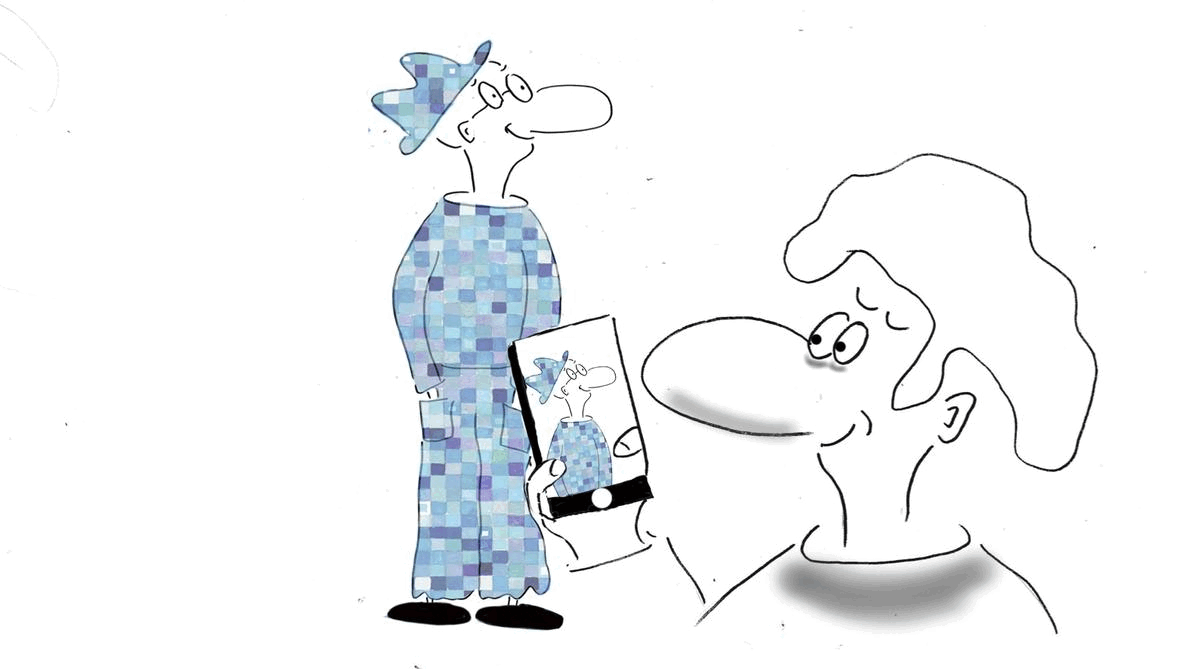


Part 2: Discovery
City walk - Overcoming Borders
Objectives
1. Thinking about different meaning of borders
2. Developing orientation skills
3. Changing perspective about one's city or neighbourhood
Duration
Between 1 and 2 hours
Materials needed
- Smartphones
- Google Map application or printed maps
Part 3 - Conversation and video making
Bringing together different interpretations of borders through video making
Objectives
1. Comprehending the complexity of the notion of border through audiovisual creativity
2. Developing skills in audiovisual content making
Duration
Between 1,5 and 2 hours













With the photos taken during the city walk, you can create short edited videos simply, with the freely available YouCut mobile application.
1. Go through the photos and videos that you have taken during he city walk connected to borders. You can also create a collective gallery of them.
2. Identify together the types of borders represented on the photos, their meanings and their functions by giving them titles.
3. Choose at least two video sequences or photos where border has opposite or different meanings for instance one meaning protection an other exclusion or a border meaning obstacle an other one representing a potential surface to decorate, to express oneself, etc.
4. Tell your participants to download the YouCUT application, open it and import your chosen photos and videos.
5. Leave them some time to explore the different video editing options. If needed, you can also help them by showing different possibilities to edit their video such as : cutting, trimming, re-framing images, adding titles, choosing fonts, adding transitions between sequences, adding sound recording or music, fading out music, adding animations, etc.
6. Save your videos and present them to each other.


Objectives
1. Change one's vision about surrounding objects in everyday life
2. Enhancing independent work and improving skills in photo making
3. Improving writing skills
4. Acquire analytical skills
Duration
30 minutes
Materials needed
- Smartphones
- WhatsApp or messenger application
1. As a blended part of the workshop, ask the participants to repeat the exercise of taking photos at home of decorative details that they like. This can also be a familiar objects, a piece of cloth or anything else that they find aesthetic.
2. Ask them to think about what makes these objects familiar or aesthetic for them. To improve writing skills, you can also ask them to note their ideas.
3. Ask them to share their photos with the group through WhatsApp or Messenger.






Part 4 : Creation
Body mapping used to explore borders related to our bodies
Part 3 : Blended workshop
Finding familiar decorative details at home
Objectives
1. Exploring borders related to our bodies
2. Improving skills in visual self expression and communication
Duration
60 - 90 minutes
Materials needed
- Large white or brown papers
- Pencils and markers
- Large space permitting participants to lay down on the ground and to move around them freely.








